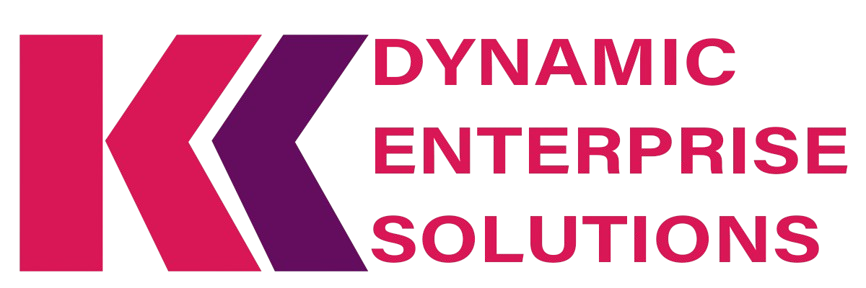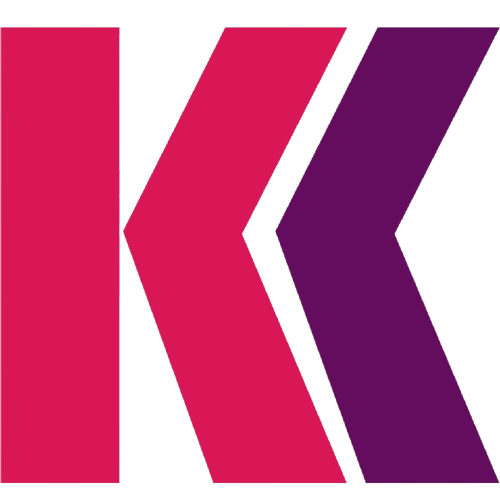The Ultimate Guide to Filing KRA Returns for Employed Individuals in Kenya

The Ultimate Guide to Filing KRA Returns for Employed Individuals in Kenya
Why Is Filing KRA Returns Important?
Filing your tax returns is not just about compliance. Here are some key benefits:
✅ Avoiding penalties and legal issues.
✅ Maintaining a good tax record, which is crucial for government jobs and loans.
✅ Claiming tax refunds if you’ve overpaid taxes.
✅ Ensuring your tax compliance certificate (TCC) remains valid.
What You Need Before Filing Your KRA Returns
To successfully file your tax returns, ensure you have the following:
✔ KRA PIN – Your Personal Identification Number.
✔ iTax Account – Access to https://itax.kra.go.ke.
✔ P9 Form – Issued by your employer, summarizing your annual earnings and tax deductions.
✔ A working email address – iTax sends confirmation emails.
✔ A computer or smartphone with an internet connection.
Step-by-Step Guide to Filing Your KRA Returns.
Step 1: Log in to iTax
- Visit the iTax portal.
- Enter your KRA PIN and click Continue.
- Input your Password and solve the security arithmetic question.
- Click Login.
Step 2: Navigate to the Returns Section
- On the homepage, click on ‘Returns’ in the top menu.
- Select ‘File Return’.
- Under Tax Obligation, choose Income Tax – Resident Individual.
- Click Next.
Step 3: Download and Fill the Tax Return Form
- Click Download the Excel Return Form.
- Open the file in Microsoft Excel.
- Enable Editing and Macros.
Step 4: Fill in Your Employment Income (P9 Form)
- Enter your Gross Pay (from the P9 form).
- Fill in deductions such as NSSF, NHIF, and pension contributions.
- Input PAYE Tax paid (this is crucial, as it shows how much tax was deducted).
- Ensure your personal relief (Ksh 28,800) is included.
Step 5: Validate and Upload Your Return
- Click Validate in the Excel form.
- The system will generate a .zip file.
- Return to the iTax portal.
- Click Upload Return and select the .zip file.
- Submit and wait for confirmation.
Step 6: Download Your Acknowledgment Receipt
- After submitting, an acknowledgment receipt will be generated.
- Download and save it for future reference.
Common Mistakes to Avoid
🚫 Late filing – Always file before June 30th to avoid penalties.
🚫 Wrong PIN or password – If forgotten, reset via iTax.
🚫 Errors in P9 form details – Verify information with your employer before filing.
🚫 Failing to download the acknowledgment receipt – This serves as proof of submission.